Version 2.0.0b1.post7580.dev0+ge487118

Demonstrate how to do two plots on the same axes with different left and right scales.
The trick is to use two different axes that share the same x axis.
You can use separate matplotlib.ticker formatters and locators as
desired since the two axes are independent.
Such axes are generated by calling the Axes.twinx method. Likewise,
Axes.twiny is available to generate axes that share a y axis but
have different top and bottom scales.
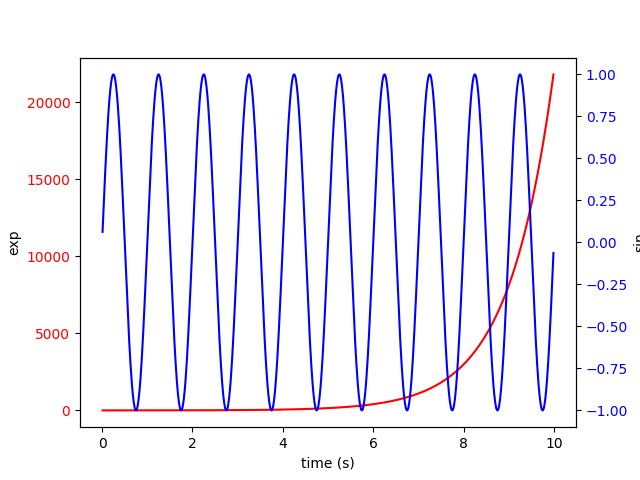
import numpy as np
import matplotlib.pyplot as plt
def two_scales(ax1, time, data1, data2, c1, c2):
"""
Parameters
----------
ax : axis
Axis to put two scales on
time : array-like
x-axis values for both datasets
data1: array-like
Data for left hand scale
data2 : array-like
Data for right hand scale
c1 : color
Color for line 1
c2 : color
Color for line 2
Returns
-------
ax : axis
Original axis
ax2 : axis
New twin axis
"""
ax2 = ax1.twinx()
ax1.plot(time, data1, color=c1)
ax1.set_xlabel('time (s)')
ax1.set_ylabel('exp')
ax2.plot(time, data2, color=c2)
ax2.set_ylabel('sin')
return ax1, ax2
# Create some mock data
t = np.arange(0.01, 10.0, 0.01)
s1 = np.exp(t)
s2 = np.sin(2 * np.pi * t)
# Create axes
fig, ax = plt.subplots()
ax1, ax2 = two_scales(ax, t, s1, s2, 'r', 'b')
# Change color of each axis
def color_y_axis(ax, color):
"""Color your axes."""
for t in ax.get_yticklabels():
t.set_color(color)
return None
color_y_axis(ax1, 'r')
color_y_axis(ax2, 'b')
plt.show()